How To Order
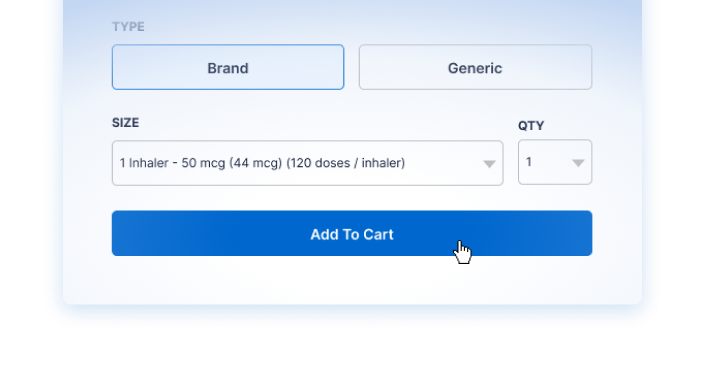
Choose a product
Select from our variety of Prescription, Over-The-Counter, and Pet Medications and Add To Cart.
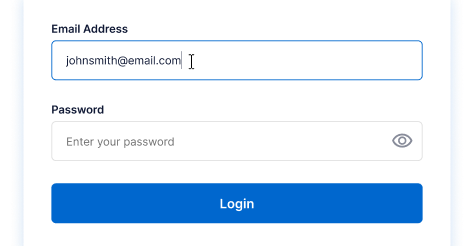
Sign In or Create An Account
When you checkout, you will be asked to create an account or sign into your existing account.
Please note: If you are ordering a prescription medication, you must first complete a patient profile under the My Account section before placing your order.
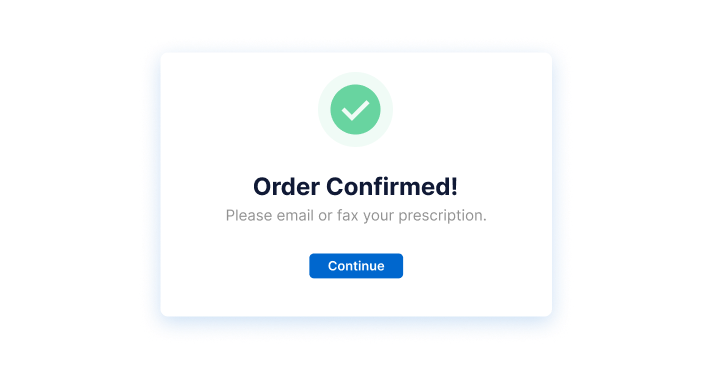
Checkout
Once you've added all of your desired products to cart, click on Checkout to place the order and complete the checkout process.
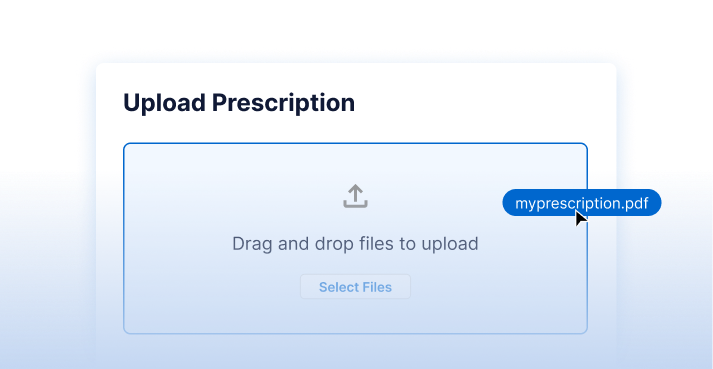
Upload Prescription
Upload your prescriptions, email to prescriptions@canpharm.com, or fax them to 1-888-453-0721.
Be sure to include your order number on the prescription. A member of our customer service team will call you the following day to collect payment.
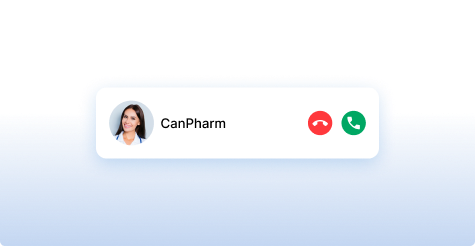
Delivery
A customer service rep will call you in the following days to collect payment.